Ad Deconstruction - Understand your creatives like never before
Ad Deconstruction: Finally understand why your best creatives work.
You know which ad performs well, but not why?
With Ad Deconstruction, DatAds now sheds light on the matter.
Our new feature automatically analyzes your creatives and breaks them down into their most important components:
product, media mix, awareness stage, ad angle, ad concept, target audience, emotions, hooks, tone of voice, visual style, and dominant color.
The result? A visual creative analysis that shows you at a glance which elements are responsible for the success of your ads – without any manual tagging or hours of scrolling in Ads Manager.
Ad Deconstruction is your shortcut to better creatives.
For data-driven decisions. For scalable campaigns. For more ads that really perform.
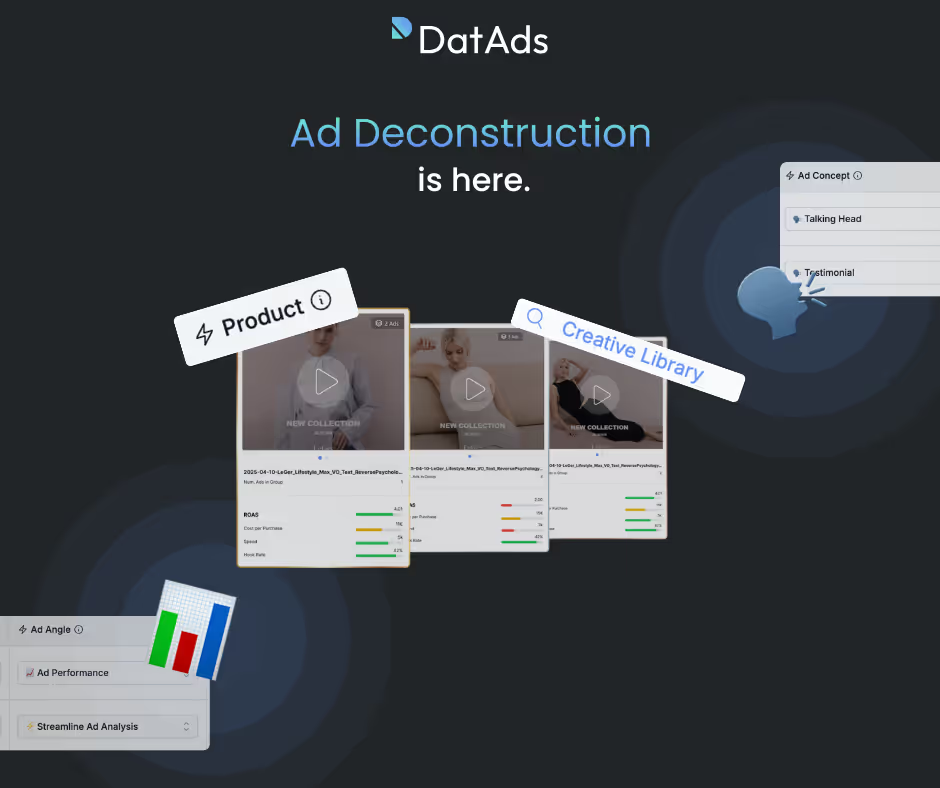
What really works: The new Ad Deconstruction
What Ad Deconstruction unlocks for you
The new feature automatically analyzes your creatives.
This gives you answers to questions such as:
- Which angles, products, or messages drive ROAS?
- Which awareness stages perform better?
- Which concepts perform consistently well—and which were outliers?
You can see all of this directly in DatAds right now.
See Ad Deconstruction in action
In this video, we walk you through how Ad Deconstruction works, what to look for – and how it helps you get to better creative insights, faster:
How your creatives are automatically analyzed
Ad Deconstruction runs completely in the background—without you having to do anything. Once your ad account is connected to DatAds, Blink begins analyzing your creatives.
Your video ads are transcribed, similar ads are grouped together, and then evaluated for content using our AI. Blink recognizes patterns, evaluates structures, and assigns intelligent labels to your creatives – from hook types and awareness stages to target group addressing.
This gives you not only an overview of what works well, but also why it works – and which concepts are worth pursuing further.
And if you want to adjust certain assignments? No problem. You can change any label directly – Blink remembers your decision and learns along the way.
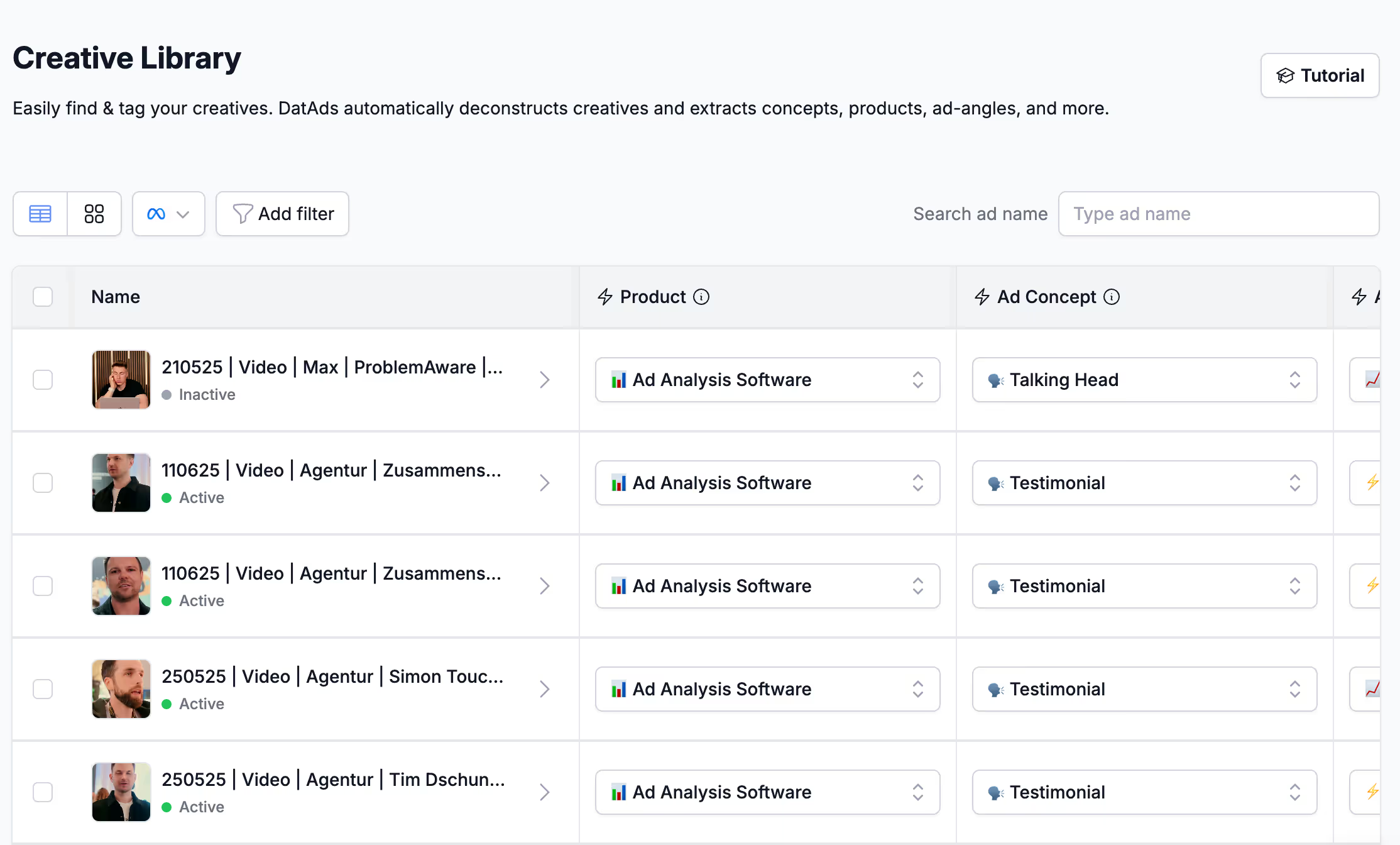
More control with flexible labels
Even though Blink already recognizes a lot of things correctly, you can always refine it yourself. Labels can be easily changed directly in the Creative Library or in the ad details.
And even better: Blink remembers your selection. So when you manually adjust a label, the AI will automatically apply that decision in the future. This makes the system more accurate with each use—and adapts to your style and way of thinking.
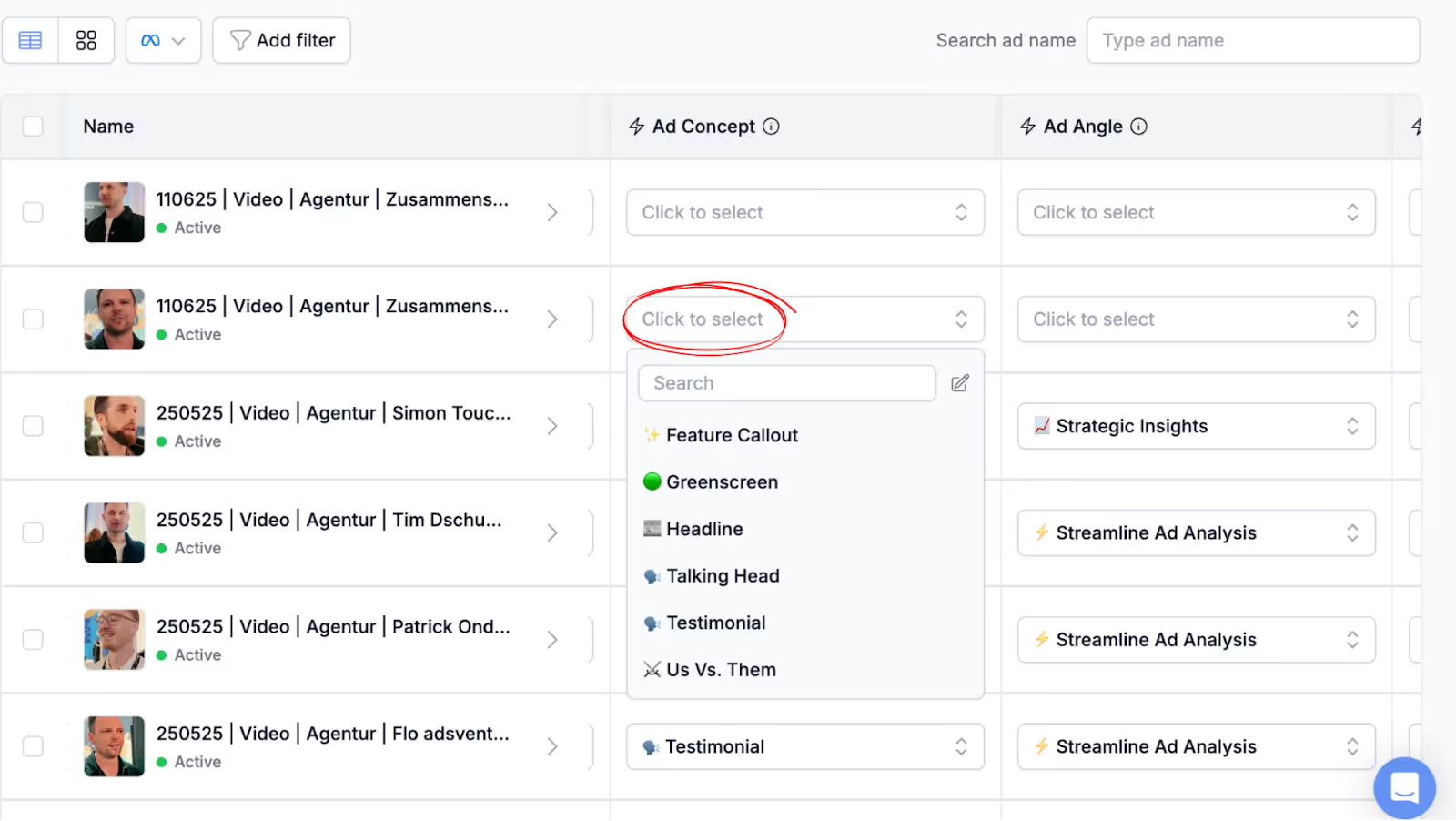
Want to go deeper? Check out our Help article on Ad Deconstruction for step-by-step setup and labeling tips.
Quick overview on the new DatAds homepage thanks to Blink:
The new DatAds homepage gives you a compact overview as soon as you open it: revenue per ad, hit rate, hook score, creative diversity—everything at a glance so you know immediately where you currently stand.
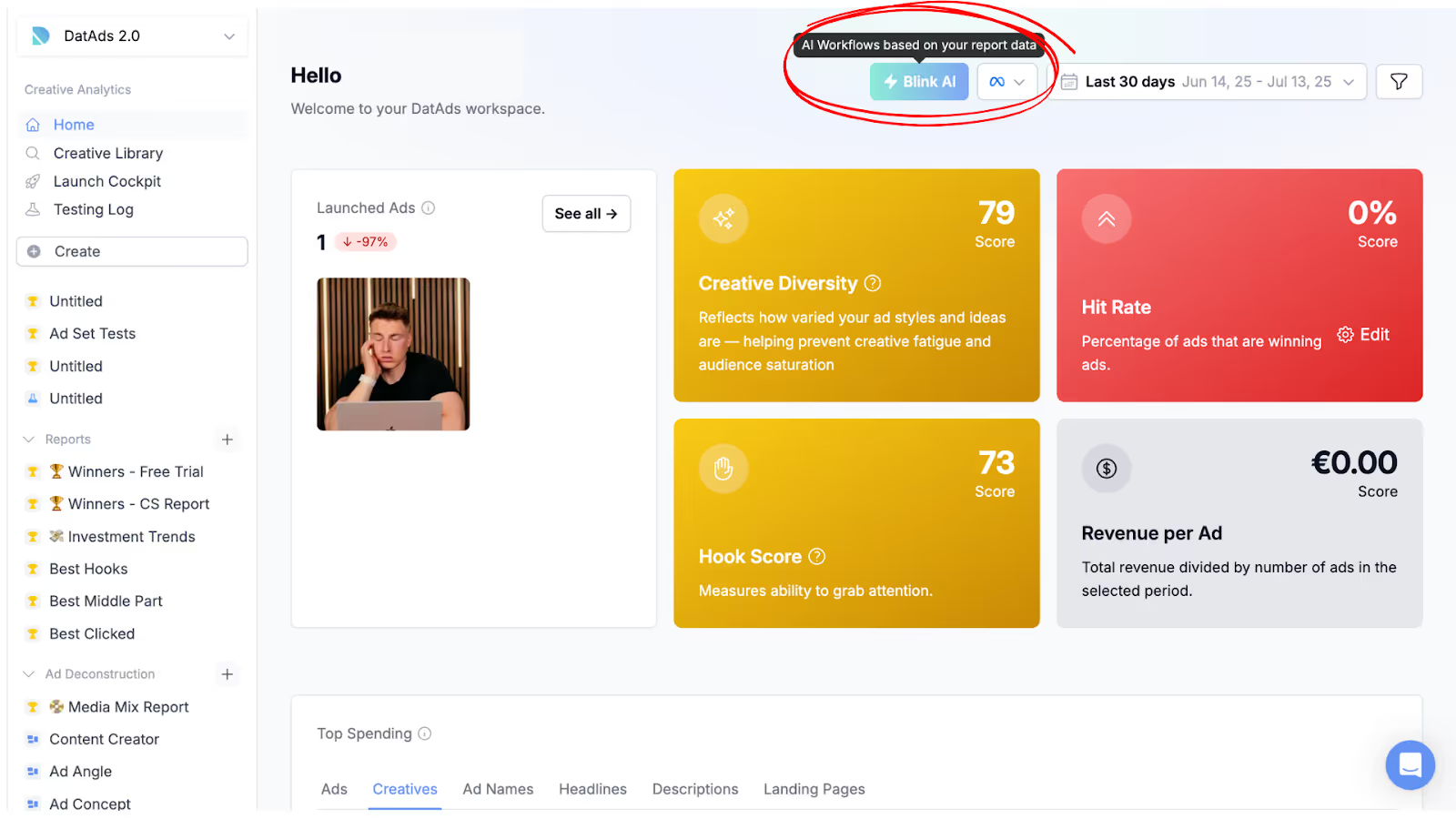
Here you have AI workflows controlled by Blink:
With Account Audit, you get a quick overview of the overall performance of your creatives. Blink shows you what's working well—and where there's room for improvement.
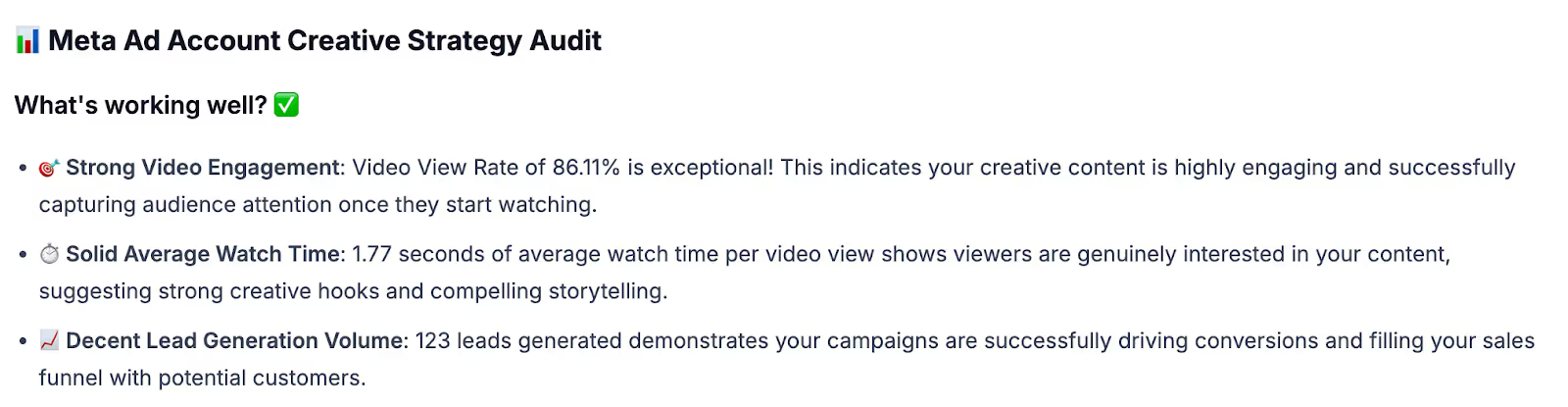
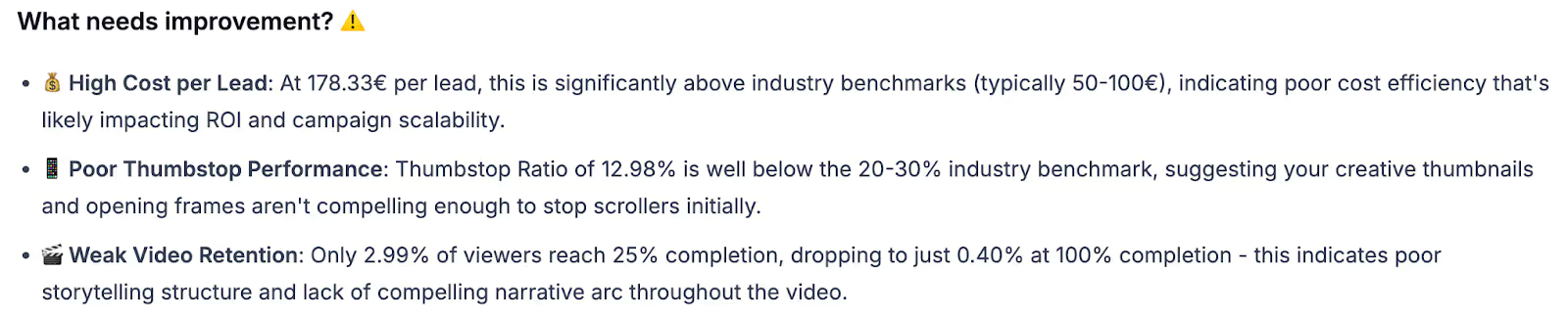
The AI workflow Understand Winners allows you to identify recurring patterns in your best ads. This enables you to build on them and further develop successful concepts.
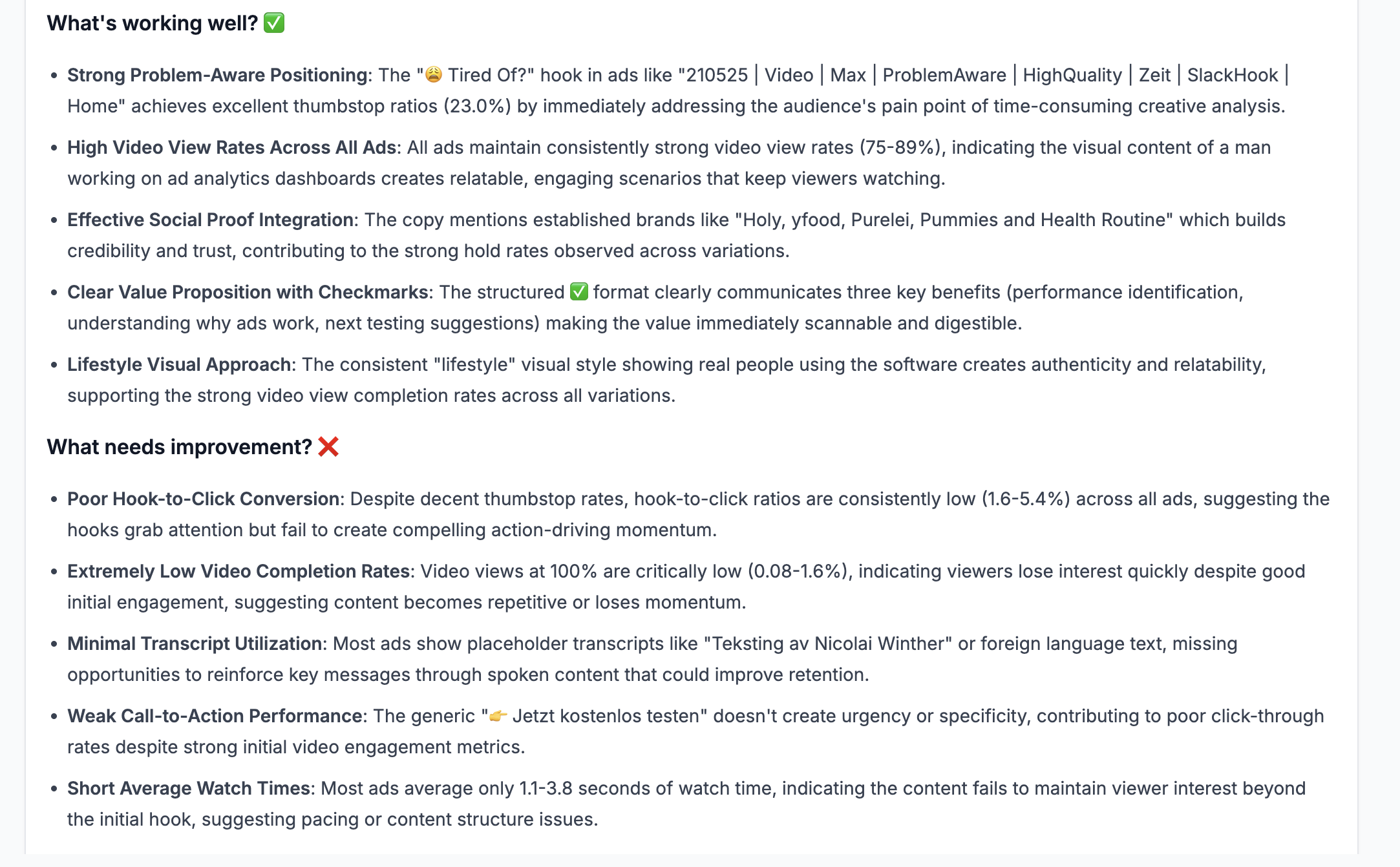
The new way to analyze your ad creatives
One of the biggest challenges in creative strategy is identifying patterns that work—and systematically developing them further. That's exactly where the new Ad Deconstruction feature comes in.
In combination with the Blink workflow, you can now automatically display so-called winning patterns: recurring elements that occur particularly frequently in your top-performing ads – such as specific ad angles, concepts, or hooks.
This not only makes creative decisions easier, but also significantly more informed: you can see what works – and build on it instead of starting from scratch every time.
These features help you understand your creatives more deeply, compare them more efficiently, and develop them in a targeted manner.
You can find out more about Blink in our first article of the Week of Shipment and in the overview of Blink workflows on Day 4.
Ad Deconstruction concludes our Week of Shipment – and with it, the presentation of all the new features we have developed for you this year. We hope you've learned a lot and are as motivated as we are to make creative strategy even more data-driven and successful.
Mehr Artikel
Hier findest du weitere hilfreiche Artikel.

.avif)


