AI Workflows for Your Creative Routine
In our first Week of Shipment article, we introduced Blink – your new AI assistant in DatAds, designed to help you automate repetitive tasks and make faster creative decisions.
We showed how Blink supports you directly in your reports:
It identifies patterns, summarizes what matters, and suggests next steps for your best-performing creatives – without manual work.
But that was just the beginning.
Because Blink can do so much more.
In this article, we’ll show you everything else Blink is capable of – from creative-level suggestions to advanced workflows and smart test analysis.

Watch this video for more insights:
Blink for Deeper Ad Insights
Instantly see what makes your top-performing creatives successful – right in the ad view.
Blink helps you spot patterns, generate scripts, and make better decisions for your next iteration.
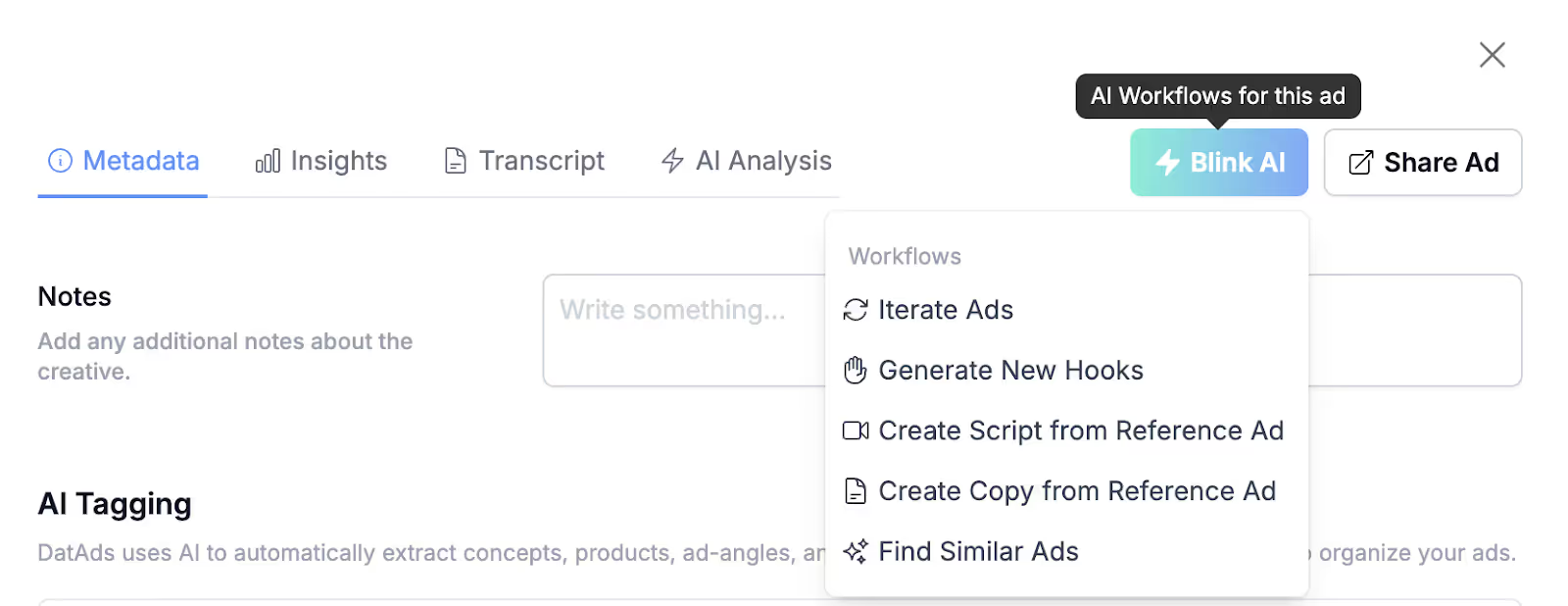
- Iterate Ads
Let Blink suggest creative variations based on existing ads – inspired by what’s already working in your account. - Generate New Hooks
Blink analyzes the opening moments of your best ads and suggests new hook ideas that match the structure and style of your creatives. - Create Script from Reference Ad
Generate a new script from an existing top-performing ad.
- Create Copy from Reference Ad
Get new caption and copy ideas – tailored to the tone and style of your selected ad.
- Find Similar Ads
Blink finds similar ads from your account – perfect for inspiration, comparison, or building consistent creative concepts.
The Blink Workflow Section: Your central hub for AI-powered workflows
In the left-hand navigation, you’ll find the Blink Workflow Section – your home for all available Blink tools.
Organized, ready to use, and always just one click away.
Whether you want to:
- develop new ad scripts,
- refine existing creatives, or
- get data-driven creative inspiration –
- develop new ad scripts,
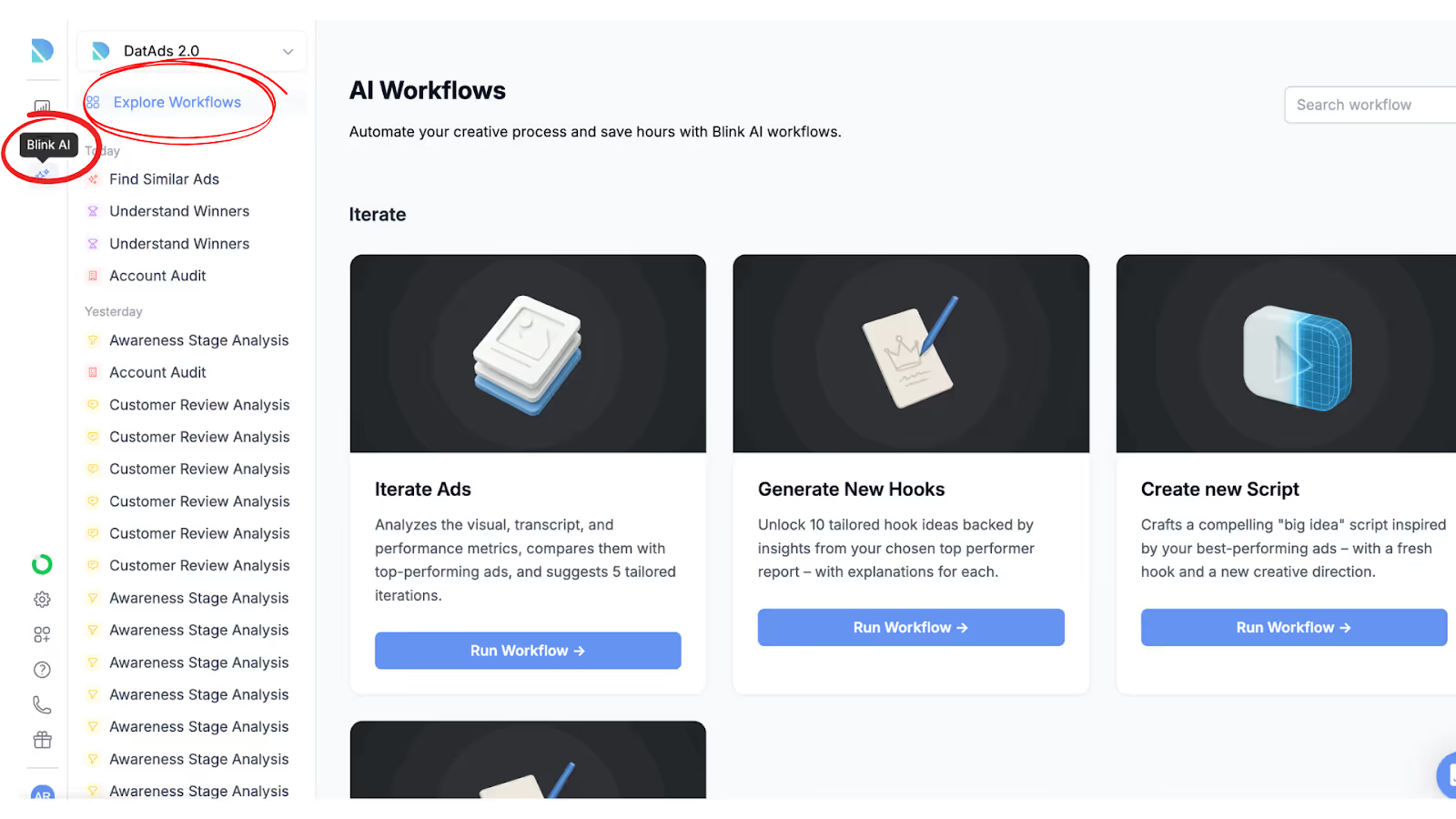
Analyze Your Creative Tests – Smarter
Blink also supports you in the Launch Cockpit.
With the Creative Launch Deep Dive workflow, it automatically analyzes all newly launched creatives – and brings clarity to the chaos.
Before you dive in, make sure to define what a winning ad means for you.
Want to learn more about the Launch Cockpit and how it works?
Check out this Help Article.
What you’ll get:
- A clear breakdown of all tested creatives
- Automated classification: Winner, Loser, or Opportunity
- Concrete suggestions on how to build on the results
Your tests become more than just data – they turn into actionable insights for your next steps.
Blink is more than just a new feature.
It’s your personal assistant for better decisions and a more efficient creative workflow.
Whether you’re analyzing, iterating, or testing – Blink supports you exactly where things usually take time and feel tedious.
It helps you stay on top of everything, work more focused, and move faster from idea to execution.
And the best part?
Tomorrow, we’ll unveil the feature that takes everything to the next level.
The grand finale. Stay tuned.
Mehr Artikel
Hier findest du weitere hilfreiche Artikel.

.avif)


